1. Log into your cPanel
2. Once logged into cpanel, click on the "Email Accounts" located in the Mail section of cPanel:

3. That will open up the area where you can create a new email address.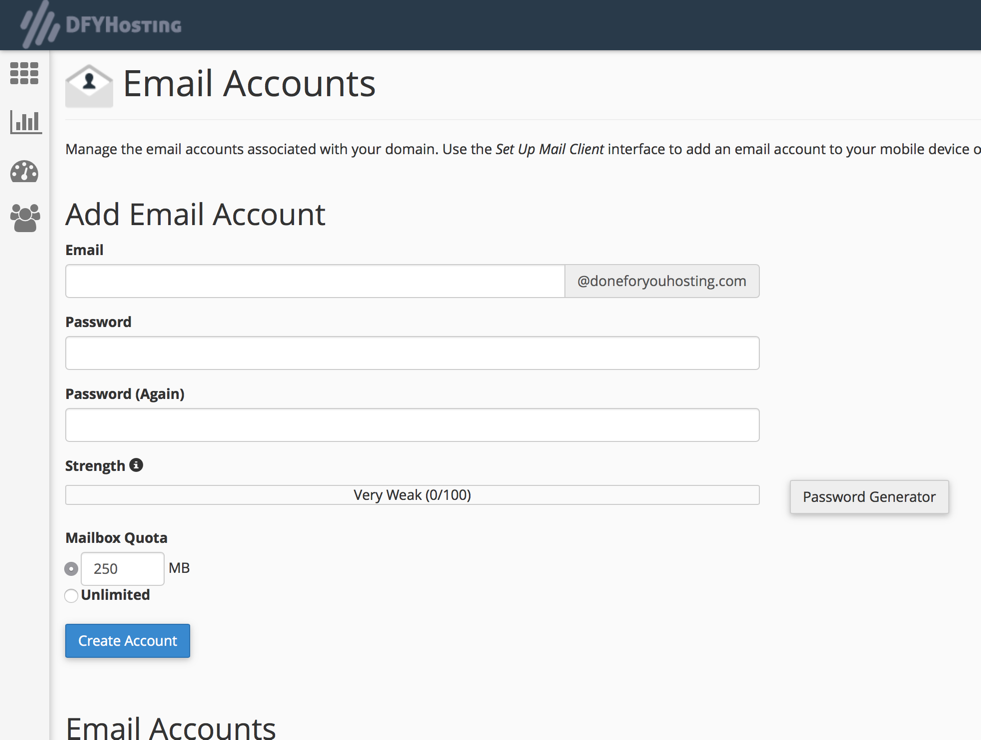
4. After entering your information in the fields, click the button labeled "Create Account"
5. Once the account has been created, you will see it listed in the Email Accounts section.


